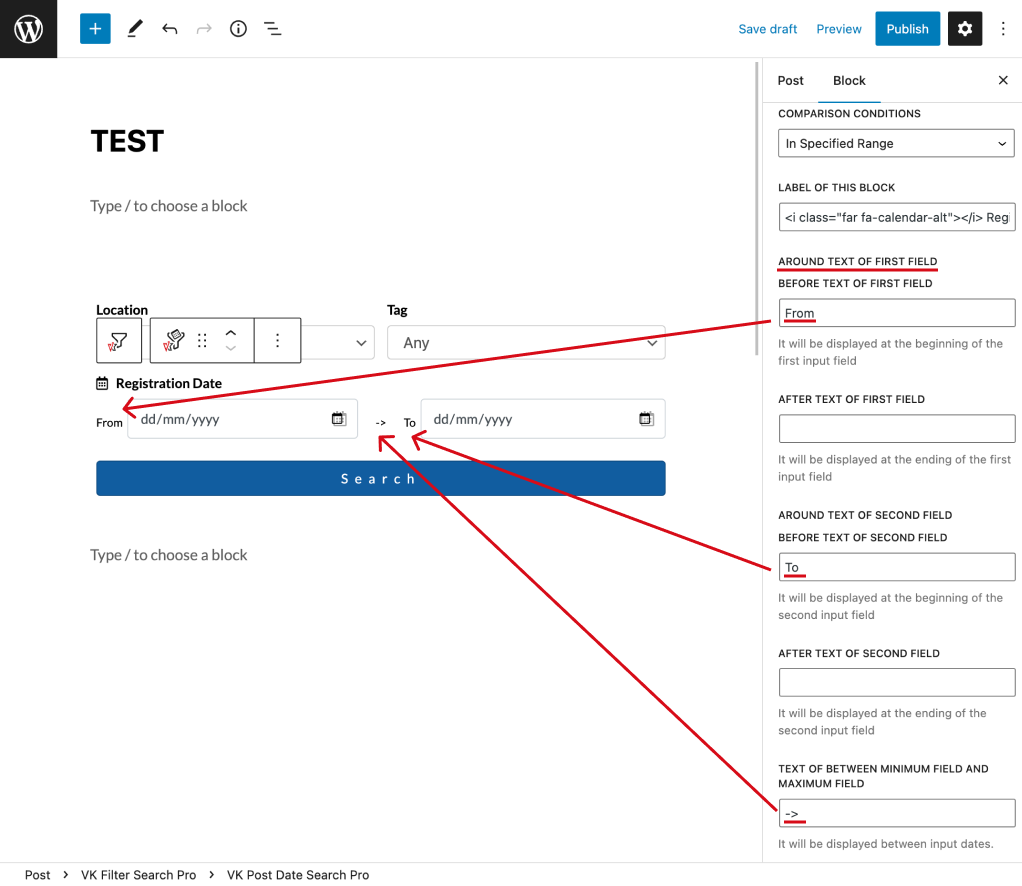The “VK Post Date Search Pro” block is only available in the Pro version.
The “VK Post Date Search Pro” block is one of the inner blocks of the VK Filter Search Pro. It can only be in place and available in the inner part of the VK Filter Search Block Pro.
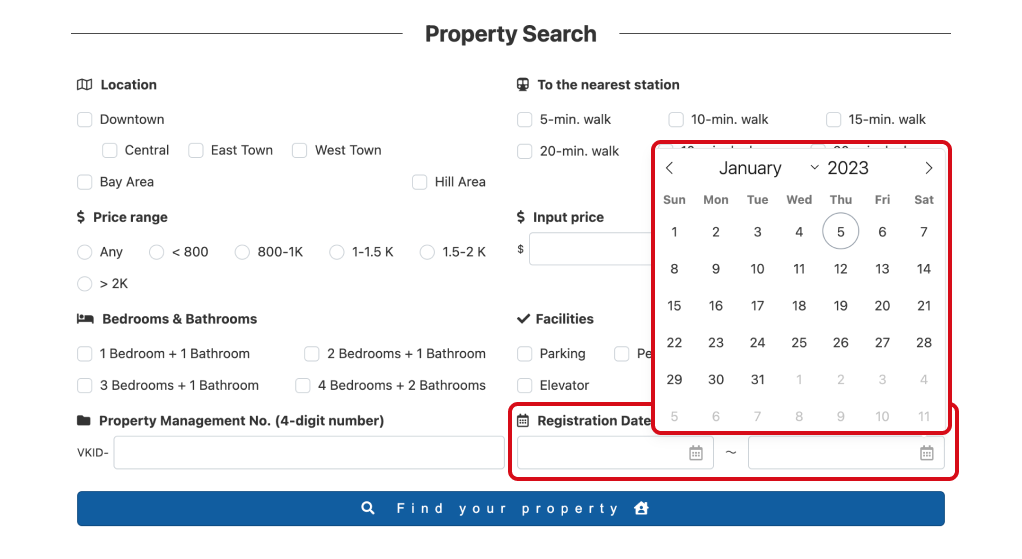
The “VK Post Date Search Pro” block is intended for use in date searches such as event dates and facility opening dates. The search is based on the publish date.
VK Post Date Search Pro Block Settings
Click “Add block” to select “VK Post Date Search Pro” as an inner block.
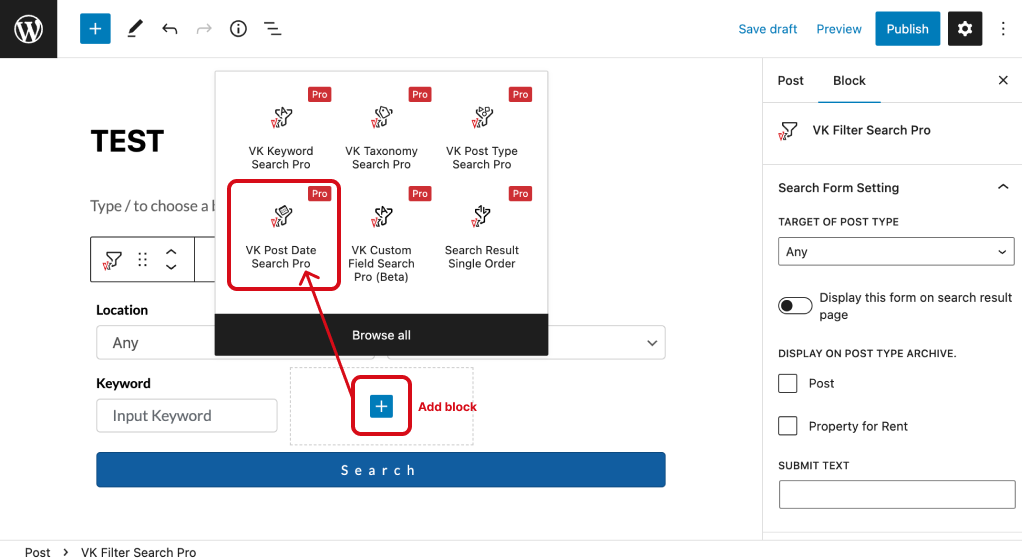
Disabling Future Post
The search is performed based on the publish date, but WordPress is supposed to be used after making it public even on a future date because future posts will be reserved posts by default.
If you want to be able to search by a future date, please check the box for the target post type and disable future posts. This will allow searches to be conducted with future dates published.
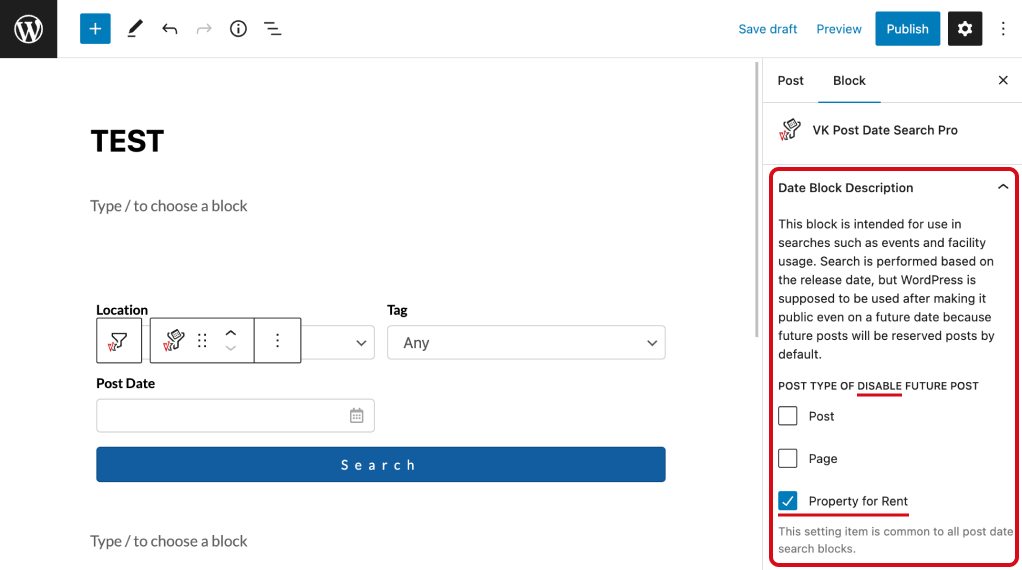
Date Type
You can set either the date of Publish date or Modified Date.
Comparison Conditions
You can select from Only Specified Date / Before Specified Date / After Specific Date / in Specified Range.
Label of This Block
Basically, the label of each block automatically reflects the taxonomy name of the category, tag or custom classification. In the professional version, this can be changed by entering the desired item name in the ‘Label of This Block’ section.
Block Width
Each child block that can be placed within the parent Filter Search Pro block can be set to a different block width for each screen size. The following options are available:
- 1/4
- 1/3
- 1/2
- 2/3
- 3/4
- 1/1
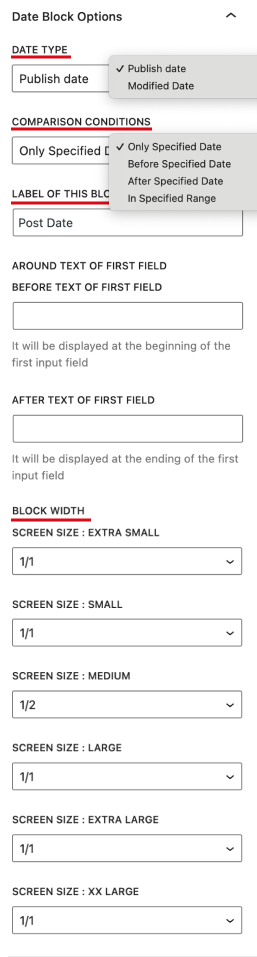
Text Around the Fields
Any text can be inserted before and after the first and second fields optional. The “~” between the fields can also be changed.