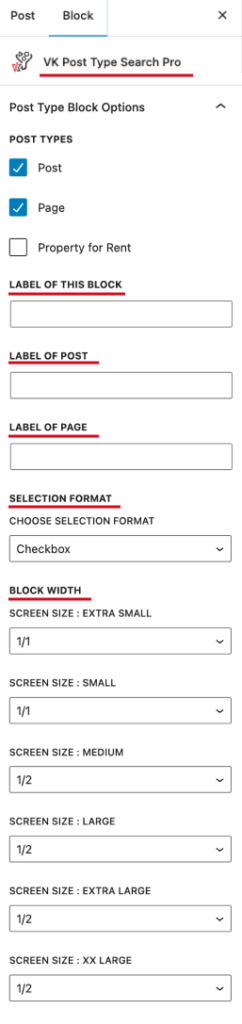“VK Post Type Search” block is one of the inner blocks of the VK Filter Search. It can only be in place and available in the inner part of the VK Filter Search Block.
VK Post Type Search Block Settings
Click “Add Block” to select “VK Post Type Search” as an inner block.
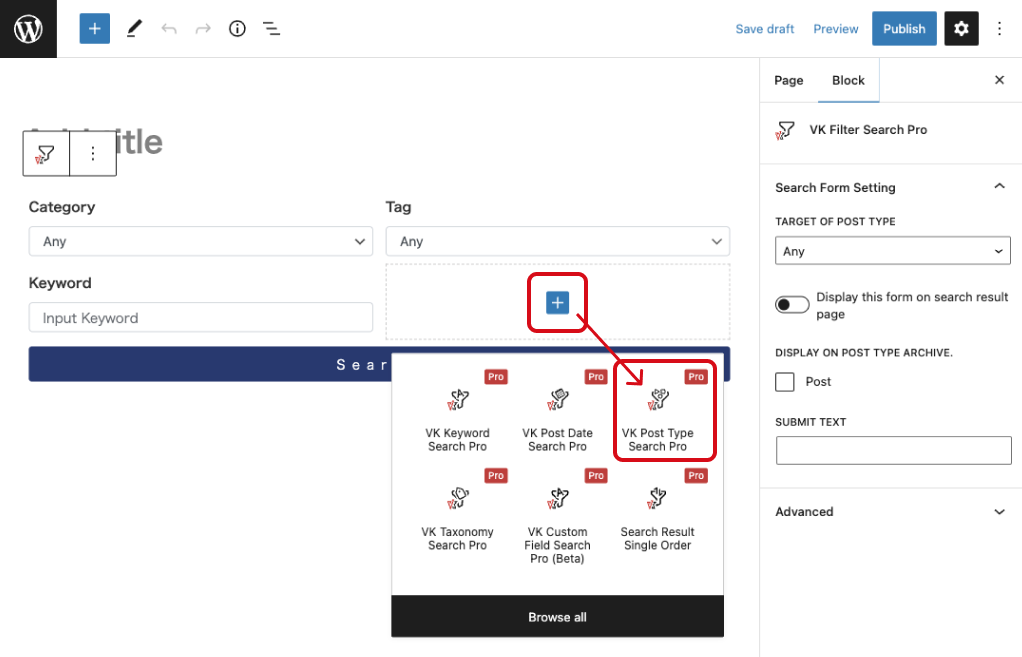
Specify the target post type
Select the post types you want to include in the search in “POST TYPES”. If you have custom post types, they will be displayed here.
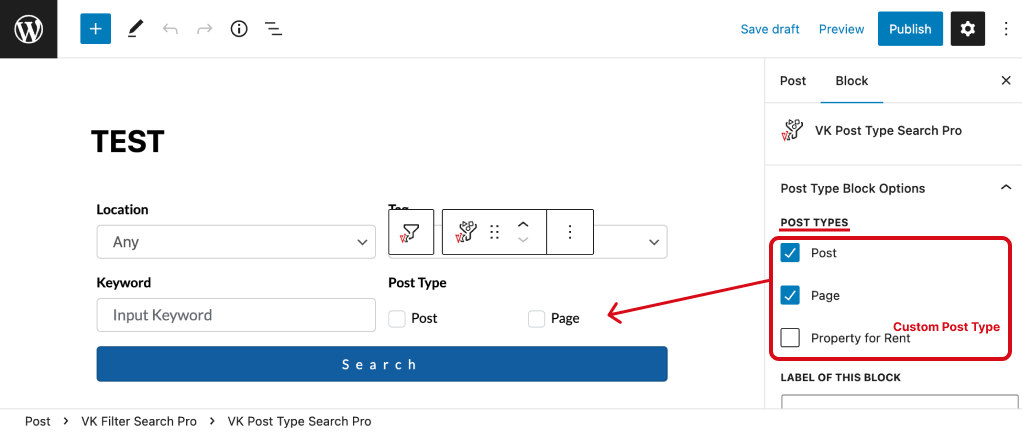
Pro Version Has a Wide Range of Features!
Label of This Block
Basically, the label of each block automatically reflects the taxonomy name of the category, tag or custom classification. In the professional version, this can be changed by entering the desired item name in the ‘Label of This Block’ section.
Selection Format
Only ‘Pulldown‘ selection formats are available in the free version, whereas in the professional version, you can also choose from ‘Checkbox‘ and ‘Radio Button‘.
Block Width
Each child block that can be placed within the parent Filter Search Pro block can be set to a different block width for each screen size. The following options are available:
- 1/4
- 1/3
- 1/2
- 2/3
- 3/4
- 1/1